Blueprint
What is the Blueprint Portal?
The Blueprint Portal is our partner-facing system helping to streamline the process of managing transactions for our partners in a single place. Understanding how the Portal works and what to expect can give you more confidence in what’s going on at each step of the process.
We’ll walk you through the primary features of the Portal and how to get started.
Overview
The Blueprint Portal is designed as an interactive platform for partners to view and engage with any transaction. It affords the ability to view both live transactions, as well as a historical look back.
This is also the place where all relevant parties to a transaction will be able to upload and sign documents, minimizing the need for multiple platforms or in-person signatures, to the extent allowed by the relevant state.
Subscribe for for more information on Blueprint Academy content, events, community initiatives, and more.
By clicking Subscribe Now!, you agree to receive Academy Newsletter emails from Blueprint. You also agree to our privacy policy and terms of use. You can update your subscription preferences at any time by clicking the unsubscribe link in our emails.
Opening New Transactions
The Portal is where you can submit new transactions directly to Blueprint. Our goal is to give you more flexibility as transactions come up, rather than be required to work through sales or account managers for each transaction.
Once you are set up in the Portal, you will see an “Open New Transaction” button. Clicking this button will start the transaction submission flow. This flow will take you through the process of submitting the transaction, including uploading relevant documents. Once the flow is completed, you will click “Submit,” which will create the transaction in the Portal.
From there, our operations team will take over and process the file through closing, unless the state requires that an attorney handle closing.
The Dashboard
The Portal dashboard is like a command center. It’s where you’ll see up-to-date transaction status and view documents.
The dashboard gives you a view of your transactions with a limited selection of information related to the transaction. You can also filter transactions by specific criteria. Additionally, for each transaction listed, there is an abbreviated version of the transaction status tracker so that you can quickly follow the progress of each transaction.
Transactions Page
Clicking a transaction will take you into the individual transaction page. Each individual transaction page provides a more in-depth look at a specific transaction. The transaction page also houses the documentation related to each transaction. You can look at files by clicking on each of them, as well as upload additional documents to the transaction page.
The key feature of the transaction page is the Status Tracker. This feature allows you to follow the process from beginning to end as your title and closing team, and other parties in the transaction, complete tasks and upload documents for your review.
When your transaction is ready to close, your closing team will schedule closing appointments with all signing parties. You will receive a notification that the closing is scheduled, as well as notifications regarding any notary appointments you have. You will also be able to see these details on the transaction page.
e-Signature
Where available, Blueprint offers integrated e-signature options. This allows parties to transactions to sign relevant documents digitally, rather than going through the trouble of downloading documents, signing, scanning, and uploading. Whether e-signature is allowed for a transaction depends on the transaction type, lender requirements, role of the Partner in the transaction, and state law.
When you need to sign documents, you will receive a notification that document packages are ready for review and signature. At that time, you can log in, review each document, and then sign electronically.
API
Blueprint also makes available an API providing our technology partners with the ability to access their transaction data directly in their systems. You can find more information about the API here.
Conclusion
The Blueprint product and engineering teams are constantly working to enhance your experience throughout the transaction process. The Portal’s goal is to provide a transparent look at transactions paired with easy to use functionality for you to engage with each transaction as it moves toward closing.
The information provided on this site does not, and is not intended to, constitute legal advice. All content is for general informational purposes only and is not intended to provide a complete description of the subject matter. Specific processes will vary based on applicable law. The title and closing process will be handled by a third-party attorney to the extent required by law. Product offerings vary by jurisdiction and are not available or solicited in any state where we are not licensed.